yadro.tatlin_uni.tatlin_sp_resources_info module – Get information about configured resources
Note
This module is part of the yadro.tatlin_uni collection (version 1.0.0).
You might already have this collection installed if you are using the ansible package.
It is not included in ansible-core.
To check whether it is installed, run ansible-galaxy collection list.
To install it, use: ansible-galaxy collection install yadro.tatlin_uni.
To use it in a playbook, specify: yadro.tatlin_uni.tatlin_sp_resources_info.
Synopsis
This module is intended to get information about configured storage resources in a form of detailed inventory
Supports check mode
Parameters
Parameter |
Comments |
|---|---|
connection describes Tatlin Storage Processor (SP) connection configuration. Only session connection supported. Authorization is executed automatically with corresponding endpoint. ‘auth/login’ by default. Client receives x-auth-token and uses it for following requests. |
|
Tatlin REST API entrypoint. |
|
Tatlin user password. |
|
Tatlin REST API request timeout. Default: 60 |
|
Tatlin username to login. |
|
Responsible for SSL certificates validation. If set to False certificates won’t validated. Choices:
|
Notes
Note
All capacity values are returned in bytes size
Examples
---
- name: Get resources info
yadro.tatlin_uni.tatlin_sp_resources_info:
connection: "{{ connection }}"
register: result
Return Values
Common return values are documented here, the following are the fields unique to this module:
Key |
Description |
|---|---|
Error details if raised Returned: on error |
|
Operation status message Returned: always |
|
Details of the pools Returned: on success Sample: [{“capacity_total”: 104857600, “capacity_used”: 10485760, “host_groups”: [“example_host_group1”, “example_host_group2”], “hosts”: [“example_host1”, “example_host2”], “name”: “example_resource_block”, “pool”: “example_pool”, “ports”: [“p00”, “p01”], “read_cache”: true, “status”: “online”, “subnets”: [], “type”: “block”, “user_groups”: [], “users”: [], “warning_threshold”: 70, “write_cache”: false}, {“capacity_total”: 104857600, “capacity_used”: 10485760, “host_groups”: [], “hosts”: [], “name”: “example_resource_file”, “pool”: “example_pool”, “ports”: [“p00”, “p01”], “read_cache”: true, “status”: “online”, “subnets”: [“example_subnet1”, “example_subnet2”], “type”: “nfs”, “user_groups”: [{“name”: “example_user_group1”, “permissions”: “r”}, {“name”: “example_user_group2”, “permissions”: “rw”}], “users”: [{“name”: “example_user1”, “permissions”: “rw”}, {“name”: “example_user2”, “permissions”: “r”}], “warning_threshold”: “None”, “write_cache”: false}] |